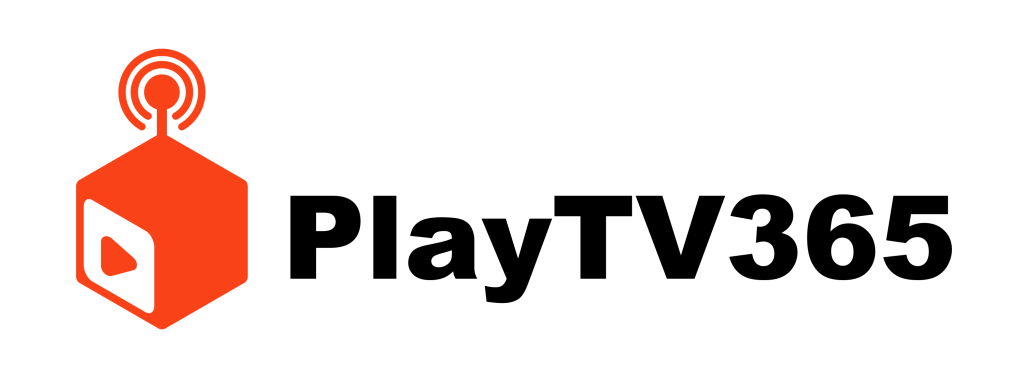1- Download VLC ( Download URL https://www.videolan.org/vlc/index.html) 2 – Open VLC Player 3- Go to Media -> Open Network stream. 4- Add your Subscription URL we sent to you and press play 5- Wait till all the Channels load (this may take some time) Choose a Channel and enjoy the show
Category Archives: Tutorials
Setup instruction for a Samsung/LG Smart TV or Amazon Fire Stick.HOT-IPTV.COM service uses a media controller app called ‘Smart IPTV’, this app is free to use for a period of seven days, you will then be asked to make a one-time donation of € 5.49 (Euros) towards the Smart IPTV app development. In order to […]
- 1
- 2